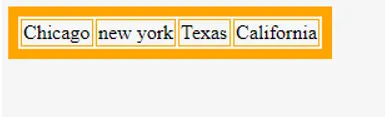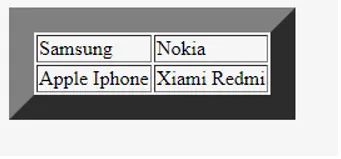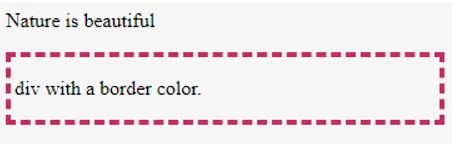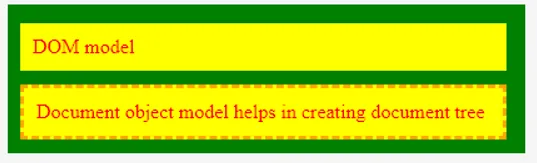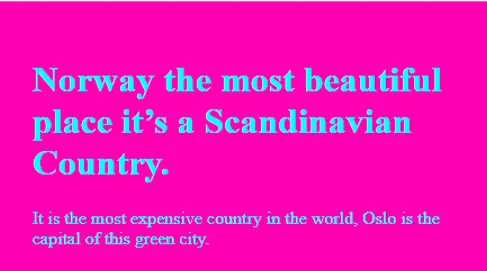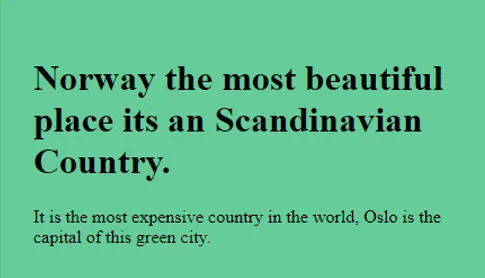Einführung in HTML-Farben
In diesem Artikel wird erläutert, wie Sie mithilfe von HTML auf einfache Weise Farben in der Website verwenden. Farben spielen eine wichtige Rolle bei der Erstellung von Websites, die gut aussehen und sich gut anfühlen. In HTML ist kein einzelnes Tag integriert. Stattdessen werden das style-Attribut oder die color-Eigenschaft verwendet. Genau genommen werden die Farben mithilfe von Cascading Style Sheet (CSS) in die HTML-Elemente eingebettet. Farben verleihen der Webseite ein elegantes Aussehen. Das Hinzufügen von Farben zur Webseite umfasst das Festlegen von Hintergrundfarben, Tabellen, Absätzen usw.
Wie stelle ich eine Hintergrundfarbe in HTML ein?
Wenn Sie die Hintergrundfarbe aufhellen, sieht die Website hübsch und mutig aus. Dazu werden Farben und Hex-Farbcodes verwendet. RGB- und RGBA-Farbwerte (Alpha-Wert 0 bis 1).
Die hexadezimale Farbe wird mithilfe des Style-Attributs im body-Element des HTML-Codes direkt auf den HTML-Code angewendet. Hex ist eine Kombination aus Zahlen und Buchstaben. Das folgende Beispiel zeigt die Hintergrundfarbe auf der Webseite.
My Sample
HTML BG Color
This page is a demo
My Sample
HTML BG Color
This page is a demo
My Sample
HTML BG Color
This page is a demo
My Sample
HTML BG Color
This page is a demo
Code Ausschnitte:
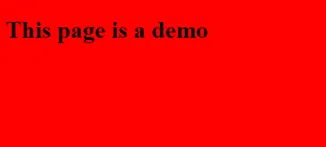
Um Hintergrundfarbe hinzuzufügen, können Sie das Attribut bgcolor zum Anzeigen verwenden. Es ist mit allen Browsern außer HTML 5 kompatibel.
Color Name
Hexadecimal
RGB Value
Hexadecimal
RGB Value
Color Name
Hexadecimal
RGB Value
Color Name
Hexadecimal
RGB Value
Hexadecimal
RGB Value
Color Name
Hexadecimal
RGB Value
Color Name
Hexadecimal
RGB Value
Hexadecimal
RGB Value
Wie wende ich Farbe auf Text in HTML an?
Das Anwenden von Farben auf den HTML-Text ist recht einfach. Sie können die Farbe des Texts hinzufügen / ändern, indem Sie drei Methoden anwenden, nämlich Hex-Farbe, HSL-Werte und Farbnamen. Im Folgenden sind die drei verschiedenen Techniken zum Anwenden von Farben auf die entsprechenden Webseiten aufgeführt.
1. Farbnamen
Dies ist recht einfach, wenn englische Farbnamen verwendet werden, wenn die Anwendung einfach ist, werden diese Farbnamen verwendet. Die Angabe der Farbnamen erfolgt direkt und W3C hat 16 Grundfarben angekündigt (Schwarz, Gelb, Rot, Kastanienbraun, Grau, Limette, Grün, Olive, Silber, Aqua, Blau, Marine, Weiß, Lila, Fuchsia, Blaugrün).
2. HSL
Farbton Sättigung und Helligkeit Farbwerte. Der Farbton wird in 0 bis 360 Grad, die Sättigung und die Helligkeit in einem Bereich von 0 bis 100% definiert.
3. Hex Farbe
Um ein genaues Ergebnis zu erhalten, wird eine sechsstellige Hexadezimalzahl verwendet. Um die ersten zwei Ziffern für Rot zu erläutern, bezeichnen die nächsten zwei für Grün, die anderen beiden für Blau und mit einem vorangestellten '#'.
Im folgenden Beispiel werden die verschiedenen Möglichkeiten zum Anwenden von Farben auf die Dokumente erläutert.
EDUCBA
h1(
color:#97cae0;
background-color: hsl(200, 50%, 20%);
color: hsl(200, 20%, 90%);
)
h4(
color:rgb(0, 255, 0);
background-color: hsl(130, 10%, 30%);
color: hsl(280, 20%, 80%);
)
li(
color:rgba(12, 88, 120, 1);
background-color: hsl(210, 36%, 50%);
color: hsl(145, 45%, 81%);
)
EDUCBA
List of operating System
Windows
MACINTOSH
LINUX
UBUNTU
EDUCBA
h1(
color:#97cae0;
background-color: hsl(200, 50%, 20%);
color: hsl(200, 20%, 90%);
)
h4(
color:rgb(0, 255, 0);
background-color: hsl(130, 10%, 30%);
color: hsl(280, 20%, 80%);
)
li(
color:rgba(12, 88, 120, 1);
background-color: hsl(210, 36%, 50%);
color: hsl(145, 45%, 81%);
)
EDUCBA
List of operating System
Windows
MACINTOSH
LINUX
UBUNTU
EDUCBA
h1(
color:#97cae0;
background-color: hsl(200, 50%, 20%);
color: hsl(200, 20%, 90%);
)
h4(
color:rgb(0, 255, 0);
background-color: hsl(130, 10%, 30%);
color: hsl(280, 20%, 80%);
)
li(
color:rgba(12, 88, 120, 1);
background-color: hsl(210, 36%, 50%);
color: hsl(145, 45%, 81%);
)
EDUCBA
List of operating System
Windows
MACINTOSH
LINUX
UBUNTU
EDUCBA
h1(
color:#97cae0;
background-color: hsl(200, 50%, 20%);
color: hsl(200, 20%, 90%);
)
h4(
color:rgb(0, 255, 0);
background-color: hsl(130, 10%, 30%);
color: hsl(280, 20%, 80%);
)
li(
color:rgba(12, 88, 120, 1);
background-color: hsl(210, 36%, 50%);
color: hsl(145, 45%, 81%);
)
EDUCBA
List of operating System
Windows
MACINTOSH
LINUX
UBUNTU
EDUCBA
h1(
color:#97cae0;
background-color: hsl(200, 50%, 20%);
color: hsl(200, 20%, 90%);
)
h4(
color:rgb(0, 255, 0);
background-color: hsl(130, 10%, 30%);
color: hsl(280, 20%, 80%);
)
li(
color:rgba(12, 88, 120, 1);
background-color: hsl(210, 36%, 50%);
color: hsl(145, 45%, 81%);
)
EDUCBA
List of operating System
Windows
MACINTOSH
LINUX
UBUNTU
EDUCBA
h1(
color:#97cae0;
background-color: hsl(200, 50%, 20%);
color: hsl(200, 20%, 90%);
)
h4(
color:rgb(0, 255, 0);
background-color: hsl(130, 10%, 30%);
color: hsl(280, 20%, 80%);
)
li(
color:rgba(12, 88, 120, 1);
background-color: hsl(210, 36%, 50%);
color: hsl(145, 45%, 81%);
)
EDUCBA
List of operating System
Windows
MACINTOSH
LINUX
UBUNTU
EDUCBA
h1(
color:#97cae0;
background-color: hsl(200, 50%, 20%);
color: hsl(200, 20%, 90%);
)
h4(
color:rgb(0, 255, 0);
background-color: hsl(130, 10%, 30%);
color: hsl(280, 20%, 80%);
)
li(
color:rgba(12, 88, 120, 1);
background-color: hsl(210, 36%, 50%);
color: hsl(145, 45%, 81%);
)
EDUCBA
List of operating System
Windows
MACINTOSH
LINUX
UBUNTU
EDUCBA
h1(
color:#97cae0;
background-color: hsl(200, 50%, 20%);
color: hsl(200, 20%, 90%);
)
h4(
color:rgb(0, 255, 0);
background-color: hsl(130, 10%, 30%);
color: hsl(280, 20%, 80%);
)
li(
color:rgba(12, 88, 120, 1);
background-color: hsl(210, 36%, 50%);
color: hsl(145, 45%, 81%);
)
EDUCBA
List of operating System
Windows
MACINTOSH
LINUX
UBUNTU
EDUCBA
h1(
color:#97cae0;
background-color: hsl(200, 50%, 20%);
color: hsl(200, 20%, 90%);
)
h4(
color:rgb(0, 255, 0);
background-color: hsl(130, 10%, 30%);
color: hsl(280, 20%, 80%);
)
li(
color:rgba(12, 88, 120, 1);
background-color: hsl(210, 36%, 50%);
color: hsl(145, 45%, 81%);
)
EDUCBA
List of operating System
Windows
MACINTOSH
LINUX
UBUNTU
EDUCBA
h1(
color:#97cae0;
background-color: hsl(200, 50%, 20%);
color: hsl(200, 20%, 90%);
)
h4(
color:rgb(0, 255, 0);
background-color: hsl(130, 10%, 30%);
color: hsl(280, 20%, 80%);
)
li(
color:rgba(12, 88, 120, 1);
background-color: hsl(210, 36%, 50%);
color: hsl(145, 45%, 81%);
)
EDUCBA
List of operating System
Windows
MACINTOSH
LINUX
UBUNTU
EDUCBA
h1(
color:#97cae0;
background-color: hsl(200, 50%, 20%);
color: hsl(200, 20%, 90%);
)
h4(
color:rgb(0, 255, 0);
background-color: hsl(130, 10%, 30%);
color: hsl(280, 20%, 80%);
)
li(
color:rgba(12, 88, 120, 1);
background-color: hsl(210, 36%, 50%);
color: hsl(145, 45%, 81%);
)
EDUCBA
List of operating System
Windows
MACINTOSH
LINUX
UBUNTU
EDUCBA
h1(
color:#97cae0;
background-color: hsl(200, 50%, 20%);
color: hsl(200, 20%, 90%);
)
h4(
color:rgb(0, 255, 0);
background-color: hsl(130, 10%, 30%);
color: hsl(280, 20%, 80%);
)
li(
color:rgba(12, 88, 120, 1);
background-color: hsl(210, 36%, 50%);
color: hsl(145, 45%, 81%);
)
EDUCBA
List of operating System
Windows
MACINTOSH
LINUX
UBUNTU
EDUCBA
h1(
color:#97cae0;
background-color: hsl(200, 50%, 20%);
color: hsl(200, 20%, 90%);
)
h4(
color:rgb(0, 255, 0);
background-color: hsl(130, 10%, 30%);
color: hsl(280, 20%, 80%);
)
li(
color:rgba(12, 88, 120, 1);
background-color: hsl(210, 36%, 50%);
color: hsl(145, 45%, 81%);
)
EDUCBA
List of operating System
Windows
MACINTOSH
LINUX
UBUNTU
EDUCBA
h1(
color:#97cae0;
background-color: hsl(200, 50%, 20%);
color: hsl(200, 20%, 90%);
)
h4(
color:rgb(0, 255, 0);
background-color: hsl(130, 10%, 30%);
color: hsl(280, 20%, 80%);
)
li(
color:rgba(12, 88, 120, 1);
background-color: hsl(210, 36%, 50%);
color: hsl(145, 45%, 81%);
)
EDUCBA
List of operating System
Windows
MACINTOSH
LINUX
UBUNTU
EDUCBA
h1(
color:#97cae0;
background-color: hsl(200, 50%, 20%);
color: hsl(200, 20%, 90%);
)
h4(
color:rgb(0, 255, 0);
background-color: hsl(130, 10%, 30%);
color: hsl(280, 20%, 80%);
)
li(
color:rgba(12, 88, 120, 1);
background-color: hsl(210, 36%, 50%);
color: hsl(145, 45%, 81%);
)
EDUCBA
List of operating System
Windows
MACINTOSH
LINUX
UBUNTU
EDUCBA
h1(
color:#97cae0;
background-color: hsl(200, 50%, 20%);
color: hsl(200, 20%, 90%);
)
h4(
color:rgb(0, 255, 0);
background-color: hsl(130, 10%, 30%);
color: hsl(280, 20%, 80%);
)
li(
color:rgba(12, 88, 120, 1);
background-color: hsl(210, 36%, 50%);
color: hsl(145, 45%, 81%);
)
EDUCBA
List of operating System
Windows
MACINTOSH
LINUX
UBUNTU
EDUCBA
h1(
color:#97cae0;
background-color: hsl(200, 50%, 20%);
color: hsl(200, 20%, 90%);
)
h4(
color:rgb(0, 255, 0);
background-color: hsl(130, 10%, 30%);
color: hsl(280, 20%, 80%);
)
li(
color:rgba(12, 88, 120, 1);
background-color: hsl(210, 36%, 50%);
color: hsl(145, 45%, 81%);
)
EDUCBA
List of operating System
Windows
MACINTOSH
LINUX
UBUNTU
Ausgabe:
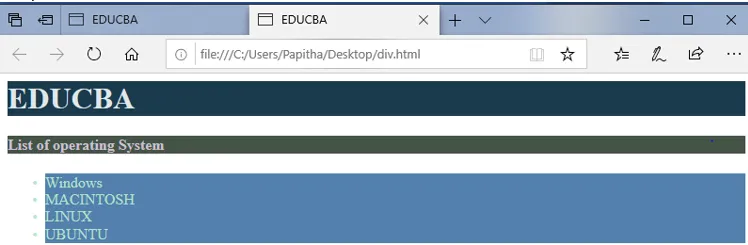
Es gibt verschiedene Methoden, um Textfarben zu erstellen, da HTML viele anpassbare Anwendungen bietet.
- Anwenden des Style-Abschnitts
- Erstellen eines individuellen CSS Stylesheets
- Text umschließen
Wie wende ich die Textfarbe mit Hilfe des Abschnitts an?
Sehen wir uns verschiedene Methoden für die Verwendung von HTML-Farben an:
1. Umhüllen mit HTML-Farben
Der folgende Code ändert die Farbe des Textes im Absatz mit einfachen HTML-Codes. Es gibt 140 farbige Namen, um die Websites zu färben. Der folgende Code zeigt, wie die Textfarbe mithilfe von Abschnitten angewendet wird.
Text color
HTML BG Color
changing text color
Text color
HTML BG Color
changing text color
Text color
HTML BG Color
changing text color
Text color
HTML BG Color
changing text color
Dieser Inhalt ist sehr klar
rosa Absatztext
Ausgabe:

2. HEXCOLOR verwenden
Auch in diesem Beispiel wird der Abschnitt style verwendet, um hexadezimale Farben zu deklarieren, gefolgt von einem # -Symbol.
Color Picker
changing text color
Color Picker
changing text color
Color Picker
changing text color
Color Picker
changing text color
Hallo Welt
Hexa-Absatztext
Ausgabe:
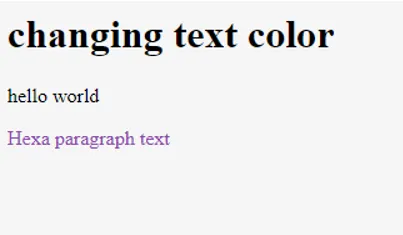
3. RGB-Farbe verwenden
Für Rot, Grün und Blau werden jeweils 8 Bits verwendet, und ihr Wert variiert von 0 bis 255, wodurch verschiedene Farben erzeugt werden. Im folgenden Beispiel wird die RGB-Farbe anhand ihrer Werte ausgewählt.
Color Picker
Blauer Absatztext
Ausgabe:

4. Methode unter Verwendung des Stylesheets
Style Sheet in HTML
@import url("/examples/css/style.css");
p (
color: green;
font-size: 26px;
)
The styles for Html documents
Style Sheet in HTML
@import url("/examples/css/style.css");
p (
color: green;
font-size: 26px;
)
The styles for Html documents
Style Sheet in HTML
@import url("/examples/css/style.css");
p (
color: green;
font-size: 26px;
)
The styles for Html documents
Style Sheet in HTML
@import url("/examples/css/style.css");
p (
color: green;
font-size: 26px;
)
The styles for Html documents
Jedes Tag mit Farben gestylt werden.
Ausgabe:

5. Erstellen eines individuellen CSS-Stils
HTML-Datei
CSS style sheet
CSS style sheet
CSS style sheet
Mehrere HTML-Dokumente.
Hallo Welt!
Externe CSS-Datei lcolor.css
.lcolor ( font-size: 40px;
color:red )
Ausgabe:

Wie setze ich die Rahmenfarbe in HTML?
Es wird ein Attribut border color = "" verwendet. Dies geschieht mit dem Html-Element