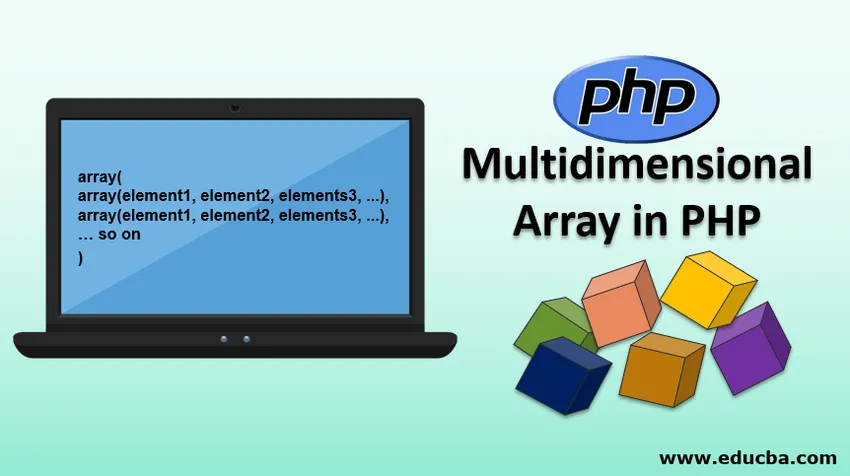
Einführung in Multidimensional Array in PHP
Ein mehrdimensionales Array ist nichts Außergewöhnliches als ein Array innerhalb eines anderen Arrays. Jeder Index des Arrays enthält ein anderes Array anstelle eines einzelnen Elements, das wiederum auf ein anderes Array oder auf bestimmte Elemente verweisen kann. Auf diese Sub-Arrays innerhalb des Arrays wird zugegriffen, indem die verschiedenen Dimensionen vom äußeren Array ausgehend zum inneren Array verschoben werden. Dimensionen sind im Grunde genommen die Indizes, die erforderlich sind, um auf den Wert an einer bestimmten Position in einem Array zuzugreifen oder ihn zu speichern. Mehrdimensionale Arrays in PHP werden häufig in Echtzeitanwendungen verwendet, aber es ist ziemlich schwierig, sie im Vergleich zu eindimensionalen Arrays zu behandeln, da sie in mehrere Klammern eingeschlossen sind und etwas komplexer sind, um mit ihnen zu arbeiten und entweder auf Werte zuzugreifen oder diese zu speichern bestimmten Index sind die Verwendung von Schleifen erforderlich.
Syntax eines mehrdimensionalen Arrays in PHP
Nachfolgend finden Sie die allgemeine Syntax mehrdimensionaler Arrays in PHP. Obwohl mehrdimensionale Arrays in PHP 2D, 3D, 4D usw. sein können. Je mehr dimensionale Arrays vorhanden sind, desto schwieriger ist es, sie zu verwalten, und desto mehr Klammern werden vor dem Arraynamen eingefügt.
Syntax für 2D-Array:
array(
array(element1, element2, elements3, …),
array(element1, element2, elements3, …),
… so on
)
Syntax für 3D-Array:
array(
array (
array(element1, element2, elements3, …),
array(element1, element2, elements3, …),
… so on
),
array (
array(element1, element2, elements3, …),
array(element1, element2, elements3, …),
… so on
),
… so on
)
Wie deklariert man mehrdimensionale Arrays in PHP?
PHP Ermöglicht es seinen mehrdimensionalen Arrays, entweder indiziert oder assoziativ zu sein. Assoziative Arrays sind interaktiver als die indizierten. PHP bietet eine sehr einfache Möglichkeit, ein mehrdimensionales Array in PHP mit dem Schlüsselwort 'array' zu deklarieren. Um ein Array in einem anderen Array zu deklarieren, müssen wir das Schlüsselwort 'array' und dann die Elemente dieses Arrays hinzufügen.
1. Deklaration eines 2D-Arrays in PHP
Code:
<_?php$employee_details = array();
$employee_details( ) = array(“Ram”, “Agra”, “Sr. Engineer”);
$employee_details( ) = array(“Raghav”, “Delhi”, “Jr. Engineer”);
?>
ODER
<_?php$employee_details = array(
array(“Ram”, “Agra”, “Sr. Engineer”),
array(“Raghav”, “Delhi”, “Jr. Engineer”),
);
?>
Die zweite oben gezeigte Methode wird häufig verwendet, da sie recht einfach zu verstehen ist.
2. Deklaration von 3D Array in PHP
Code:
<_?php/* Simplest way to declare a 3D array in Php in an indexed manner */
$item_details = array(
array(
array (“item1”, “abc”, 100)),
array (“item2”, “bcd”, 200)),
array (“item3”, “def”, 300)),
),
array(
array (“item4”, “abc4”, 100)),
array (“item5, “bcd5”, 200)),
array (“item6”, “def6”, 300)),
),
);
?>
Die obige Deklaration ist ein rein indiziertes 3D-Array, da für die Zuordnung keine Schlüssel-Wert-Paare verwendet werden.
Wie initialisiere ich ein mehrdimensionales Array in PHP?
Das Initialisieren eines mehrdimensionalen Arrays bedeutet das Zuweisen der Werte oder Elemente an der bestimmten Position oder den Indizes eines Arrays. Das Initialisieren eines mehrdimensionalen Arrays in PHP ist ganz einfach wie das Deklarieren. Das einzige, was zu beachten ist, ist die Verwendung von geschweiften Klammern beim Initialisieren der Subarrays. Während der Initialisierung der Werte in einem mehrdimensionalen Array kann das Hauptarray indiziert oder assoziativ sein. In dem unten angegebenen Beispiel ist das Hauptarray das assoziative Array mit den Schlüsseln Levis, Lee, Denizen usw.
1. Initialisierung des 2D-Arrays in PHP
Code:
<_?php/* It is a multidimensional 2D array of clothes in which the main array holds another arrays of having 2 elements like cloth type and quantity */
/* It is associative kind of array having the data in the form of key => value pairs. So the data at the inner subarray is represented as associated by the key element.*/
$clothes = array(
“Levis” => array(
“Cloth_type” => “jeans”,
“Quantity” => 20
),
“Pepe” => array(
“Cloth_type” => “jeans”,
“Quantity” => 100
),
“Lee” => array(
“Cloth_type” => “tshirts”,
“Quantity” => 50
),
“Denizen” => array(
“Cloth_type” => “tops”,
“Quantity” => 80
)
);
?>
2. Initialisierung des 3D-Arrays in PHP
Die Initialisierung von 3D-Arrays ist die gleiche wie bei 2D-Arrays. Der einzige Unterschied zwischen beiden besteht in den Abmessungen. Für die Initialisierung des 3D-Arrays ist 1 Index mehr erforderlich als für ein 2D-Array. Die Anzahl der Dimensionen des Arrays und die Anzahl der zu initialisierenden Indizes nimmt ebenfalls zu. Im folgenden Beispiel ist das Hauptarray ein einfaches indiziertes Array mit Unterarrays an sich. Wir können das Hauptarray im folgenden Beispiel auch assoziativ gestalten, wie wir es in einem 2D-Array mit dem Schlüssel als Markenname getan haben, um dem Kunden das Verständnis beim Zugriff und Speichern zu erleichtern.
Code:
<_?php/* In this there is a 3D array of clothes in which each element have an array of cloth type, brand and quantity of that particular brand. Each brand has different quantity and cloth type.*/
$clothes = array(
array(
array(
“Brand” => “Levis”,
“Cloth_type” => “jeans”,
“Quantity” => 20
),
array(
“Brand” => “Levis”,
“Cloth_type” => “Tops”,
“Quantity” => 100
)
),
array(
array(
“Brand” => “Lee”,
“Cloth_type” => “jeans”,
“Quantity” => 50
),
array(
“Brand” => “Lee”,
“Cloth_type” => “tops”,
“Quantity” => 80
)
),
);
?>
Zugriff auf mehrdimensionale Arrays in PHP
Der Zugriff auf mehrdimensionale Arrays in PHP ist sehr einfach und erfolgt entweder mit der for-Schleife oder mit der for-Schleife für jede Schleife, die in PHP häufig verwendet wird. Bei den indizierten Arrays kann der Zugriff auf Array-Elemente normalerweise über die Zeilen- und Spaltennummer erfolgen, die anderen Sprachen wie C, Java usw. ähnelt. (Arr (row_Num) (column_Num))
Bei assoziativen Arrays erfolgt der Zugriff auf die Elemente eines mehrdimensionalen Arrays über die Schlüssel- und Wertepaare (Schlüssel => Wert). Der Zugriff auf die Elemente erfolgt jedoch über die einfache Funktion für oder für jede Schleife. In dem unten angegebenen Beispiel finden Sie ein klares Verständnis für den Zugriff auf Elemente in mehrdimensionalen Arrays.
Arten von mehrdimensionalen Arrays in PHP
Es gibt keinen bestimmten Zustand, bis zu dem die mehrdimensionalen Arrays in einem PHP existieren können. Das hängt von der jeweiligen Situation und dem jeweiligen Szenario ab. Die Abmessungen eines Arrays variieren entsprechend. Normalerweise verwenden Programmierer 2D- und 3D-Arrays, da es nach 3D-Arrays etwas schwierig ist, sie zu verwalten.
Da wir die Deklaration, Initialisierung und den Zugriff auf mehrdimensionale Arrays in PHP verstanden haben, ist es Zeit für eine kurze Erklärung mit Beispielen.
1. 2D Array in PHP
2D-Arrays sind grundsätzlich Arrays innerhalb eines anderen Arrays. Stellen Sie sich ein Szenario vor, in dem ein Benutzer 10 Bücher hat und jedes Buch einen anderen Namen, Kosten und Typ hat. In diesem Fall kann der Programmierer ein Array von Buchnummern erstellen und jedes Element des Hauptarrays enthält das Array, das Details des Buches wie Name, Kosten und Typ enthält.
Code:
/* Multidimensional 2D array for 4 books and each book having a different array containing book name, cost and type. */
$books = array(
array("Fiction ", "Action and Adventure ", 800),
array("Fiction ", "Anthology ", 1000),
array("Non- Fiction ", "Biography ", 600),
array("Non- Fiction ", "Cook Book ", 900)
);
/* Accessing of a 2D array with the row_number and column_number */
for ($row_num = 0; $row_num < 4; $row_num++) (
echo "
/* Multidimensional 2D array for 4 books and each book having a different array containing book name, cost and type. */
$books = array(
array("Fiction ", "Action and Adventure ", 800),
array("Fiction ", "Anthology ", 1000),
array("Non- Fiction ", "Biography ", 600),
array("Non- Fiction ", "Cook Book ", 900)
);
/* Accessing of a 2D array with the row_number and column_number */
for ($row_num = 0; $row_num < 4; $row_num++) (
echo "
Die Buchnummer ist $ row_num
";für ($ col_num = 0; $ col_num <3; $ col_num ++) (
// Auf ein bestimmtes Element in einem 2D-Array zugreifen
echo $ books ($ row_num) ($ col_num);
)
echo "
";
)
?>
Ausgabe:
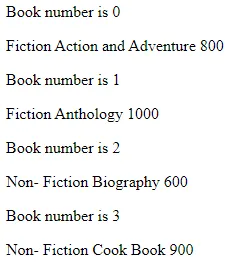
2. 3D Array in PHP
3D-Arrays sind eine Erweiterung von 2D-Arrays. 3D-Arrays enthalten eine weitere Dimension und bieten die Möglichkeit, detailliertere Informationen hinzuzufügen. Stellen Sie sich ein Mitarbeiterarray-Szenario vor, in dem Mitarbeiter Name, Firma und Jahr haben und jeder Mitarbeiter ein Firmenprofil mit den Attributen id, skills und profile hat. Jeder Mitarbeiter verfügt über personenbezogene Daten mit Angaben zu Stadt, Bundesland und Land. Zum Speichern der oben genannten Daten ist ein 3D-Array erforderlich.
Code:
$Employee = array(array(array("name", "company", "year"),
array("id", "skills", "profile"),
array("city", "state", "country")
),
/* array to store the name, company and year of employee*/
array(array("jiya", "Infosys", 2016),
array("ram", "ola", 2017)
),
/* array to store the id, skills and profile of employees */
array(array("E101", "PHP", "developer"),
array("E103", "mysql", "DBA")
),
/* array to store the city, state and country of employees */
array(array("Bangalore", "Karnataka", "India"),
array("San Francisco", "California", "USA")
)
);
?>
echo " ";
for ( $outermost = 0; $outermost < 3; $outermost++ )
(
echo " The outermost number $outermost";
echo " ";
for ( $row_num = 0; $row_num < 2; $row_num++ )
(
echo " Now displaying the row number $row_num";
echo " ";
for ( $col_num = 0; $col_num < 3; $col_num++ )
(
// accessing the array elements in a 3D array
echo " ".$Employee($outermost)($row_num)($col_num)." ";
)
echo " ";
echo " ";
)
echo " ";
echo " ";
)
echo " ";
?>
$Employee = array(array(array("name", "company", "year"),
array("id", "skills", "profile"),
array("city", "state", "country")
),
/* array to store the name, company and year of employee*/
array(array("jiya", "Infosys", 2016),
array("ram", "ola", 2017)
),
/* array to store the id, skills and profile of employees */
array(array("E101", "PHP", "developer"),
array("E103", "mysql", "DBA")
),
/* array to store the city, state and country of employees */
array(array("Bangalore", "Karnataka", "India"),
array("San Francisco", "California", "USA")
)
);
?>
echo " ";
for ( $outermost = 0; $outermost < 3; $outermost++ )
(
echo " The outermost number $outermost";
echo " ";
for ( $row_num = 0; $row_num < 2; $row_num++ )
(
echo " Now displaying the row number $row_num";
echo " ";
for ( $col_num = 0; $col_num < 3; $col_num++ )
(
// accessing the array elements in a 3D array
echo " ".$Employee($outermost)($row_num)($col_num)." ";
)
echo " ";
echo " ";
)
echo " ";
echo " ";
)
echo " ";
?>
$Employee = array(array(array("name", "company", "year"),
array("id", "skills", "profile"),
array("city", "state", "country")
),
/* array to store the name, company and year of employee*/
array(array("jiya", "Infosys", 2016),
array("ram", "ola", 2017)
),
/* array to store the id, skills and profile of employees */
array(array("E101", "PHP", "developer"),
array("E103", "mysql", "DBA")
),
/* array to store the city, state and country of employees */
array(array("Bangalore", "Karnataka", "India"),
array("San Francisco", "California", "USA")
)
);
?>
echo " ";
for ( $outermost = 0; $outermost < 3; $outermost++ )
(
echo " The outermost number $outermost";
echo " ";
for ( $row_num = 0; $row_num < 2; $row_num++ )
(
echo " Now displaying the row number $row_num";
echo " ";
for ( $col_num = 0; $col_num < 3; $col_num++ )
(
// accessing the array elements in a 3D array
echo " ".$Employee($outermost)($row_num)($col_num)." ";
)
echo " ";
echo " ";
)
echo " ";
echo " ";
)
echo " ";
?>
$Employee = array(array(array("name", "company", "year"),
array("id", "skills", "profile"),
array("city", "state", "country")
),
/* array to store the name, company and year of employee*/
array(array("jiya", "Infosys", 2016),
array("ram", "ola", 2017)
),
/* array to store the id, skills and profile of employees */
array(array("E101", "PHP", "developer"),
array("E103", "mysql", "DBA")
),
/* array to store the city, state and country of employees */
array(array("Bangalore", "Karnataka", "India"),
array("San Francisco", "California", "USA")
)
);
?>
echo " ";
for ( $outermost = 0; $outermost < 3; $outermost++ )
(
echo " The outermost number $outermost";
echo " ";
for ( $row_num = 0; $row_num < 2; $row_num++ )
(
echo " Now displaying the row number $row_num";
echo " ";
for ( $col_num = 0; $col_num < 3; $col_num++ )
(
// accessing the array elements in a 3D array
echo " ".$Employee($outermost)($row_num)($col_num)." ";
)
echo " ";
echo " ";
)
echo " ";
echo " ";
)
echo " ";
?>
$Employee = array(array(array("name", "company", "year"),
array("id", "skills", "profile"),
array("city", "state", "country")
),
/* array to store the name, company and year of employee*/
array(array("jiya", "Infosys", 2016),
array("ram", "ola", 2017)
),
/* array to store the id, skills and profile of employees */
array(array("E101", "PHP", "developer"),
array("E103", "mysql", "DBA")
),
/* array to store the city, state and country of employees */
array(array("Bangalore", "Karnataka", "India"),
array("San Francisco", "California", "USA")
)
);
?>
echo " ";
for ( $outermost = 0; $outermost < 3; $outermost++ )
(
echo " The outermost number $outermost";
echo " ";
for ( $row_num = 0; $row_num < 2; $row_num++ )
(
echo " Now displaying the row number $row_num";
echo " ";
for ( $col_num = 0; $col_num < 3; $col_num++ )
(
// accessing the array elements in a 3D array
echo " ".$Employee($outermost)($row_num)($col_num)." ";
)
echo " ";
echo " ";
)
echo " ";
echo " ";
)
echo " ";
?>
$Employee = array(array(array("name", "company", "year"),
array("id", "skills", "profile"),
array("city", "state", "country")
),
/* array to store the name, company and year of employee*/
array(array("jiya", "Infosys", 2016),
array("ram", "ola", 2017)
),
/* array to store the id, skills and profile of employees */
array(array("E101", "PHP", "developer"),
array("E103", "mysql", "DBA")
),
/* array to store the city, state and country of employees */
array(array("Bangalore", "Karnataka", "India"),
array("San Francisco", "California", "USA")
)
);
?>
echo " ";
for ( $outermost = 0; $outermost < 3; $outermost++ )
(
echo " The outermost number $outermost";
echo " ";
for ( $row_num = 0; $row_num < 2; $row_num++ )
(
echo " Now displaying the row number $row_num";
echo " ";
for ( $col_num = 0; $col_num < 3; $col_num++ )
(
// accessing the array elements in a 3D array
echo " ".$Employee($outermost)($row_num)($col_num)." ";
)
echo " ";
echo " ";
)
echo " ";
echo " ";
)
echo " ";
?>
$Employee = array(array(array("name", "company", "year"),
array("id", "skills", "profile"),
array("city", "state", "country")
),
/* array to store the name, company and year of employee*/
array(array("jiya", "Infosys", 2016),
array("ram", "ola", 2017)
),
/* array to store the id, skills and profile of employees */
array(array("E101", "PHP", "developer"),
array("E103", "mysql", "DBA")
),
/* array to store the city, state and country of employees */
array(array("Bangalore", "Karnataka", "India"),
array("San Francisco", "California", "USA")
)
);
?>
echo " ";
for ( $outermost = 0; $outermost < 3; $outermost++ )
(
echo " The outermost number $outermost";
echo " ";
for ( $row_num = 0; $row_num < 2; $row_num++ )
(
echo " Now displaying the row number $row_num";
echo " ";
for ( $col_num = 0; $col_num < 3; $col_num++ )
(
// accessing the array elements in a 3D array
echo " ".$Employee($outermost)($row_num)($col_num)." ";
)
echo " ";
echo " ";
)
echo " ";
echo " ";
)
echo " ";
?>
$Employee = array(array(array("name", "company", "year"),
array("id", "skills", "profile"),
array("city", "state", "country")
),
/* array to store the name, company and year of employee*/
array(array("jiya", "Infosys", 2016),
array("ram", "ola", 2017)
),
/* array to store the id, skills and profile of employees */
array(array("E101", "PHP", "developer"),
array("E103", "mysql", "DBA")
),
/* array to store the city, state and country of employees */
array(array("Bangalore", "Karnataka", "India"),
array("San Francisco", "California", "USA")
)
);
?>
echo " ";
for ( $outermost = 0; $outermost < 3; $outermost++ )
(
echo " The outermost number $outermost";
echo " ";
for ( $row_num = 0; $row_num < 2; $row_num++ )
(
echo " Now displaying the row number $row_num";
echo " ";
for ( $col_num = 0; $col_num < 3; $col_num++ )
(
// accessing the array elements in a 3D array
echo " ".$Employee($outermost)($row_num)($col_num)." ";
)
echo " ";
echo " ";
)
echo " ";
echo " ";
)
echo " ";
?>
$Employee = array(array(array("name", "company", "year"),
array("id", "skills", "profile"),
array("city", "state", "country")
),
/* array to store the name, company and year of employee*/
array(array("jiya", "Infosys", 2016),
array("ram", "ola", 2017)
),
/* array to store the id, skills and profile of employees */
array(array("E101", "PHP", "developer"),
array("E103", "mysql", "DBA")
),
/* array to store the city, state and country of employees */
array(array("Bangalore", "Karnataka", "India"),
array("San Francisco", "California", "USA")
)
);
?>
echo " ";
for ( $outermost = 0; $outermost < 3; $outermost++ )
(
echo " The outermost number $outermost";
echo " ";
for ( $row_num = 0; $row_num < 2; $row_num++ )
(
echo " Now displaying the row number $row_num";
echo " ";
for ( $col_num = 0; $col_num < 3; $col_num++ )
(
// accessing the array elements in a 3D array
echo " ".$Employee($outermost)($row_num)($col_num)." ";
)
echo " ";
echo " ";
)
echo " ";
echo " ";
)
echo " ";
?>
$Employee = array(array(array("name", "company", "year"),
array("id", "skills", "profile"),
array("city", "state", "country")
),
/* array to store the name, company and year of employee*/
array(array("jiya", "Infosys", 2016),
array("ram", "ola", 2017)
),
/* array to store the id, skills and profile of employees */
array(array("E101", "PHP", "developer"),
array("E103", "mysql", "DBA")
),
/* array to store the city, state and country of employees */
array(array("Bangalore", "Karnataka", "India"),
array("San Francisco", "California", "USA")
)
);
?>
echo " ";
for ( $outermost = 0; $outermost < 3; $outermost++ )
(
echo " The outermost number $outermost";
echo " ";
for ( $row_num = 0; $row_num < 2; $row_num++ )
(
echo " Now displaying the row number $row_num";
echo " ";
for ( $col_num = 0; $col_num < 3; $col_num++ )
(
// accessing the array elements in a 3D array
echo " ".$Employee($outermost)($row_num)($col_num)." ";
)
echo " ";
echo " ";
)
echo " ";
echo " ";
)
echo " ";
?>
$Employee = array(array(array("name", "company", "year"),
array("id", "skills", "profile"),
array("city", "state", "country")
),
/* array to store the name, company and year of employee*/
array(array("jiya", "Infosys", 2016),
array("ram", "ola", 2017)
),
/* array to store the id, skills and profile of employees */
array(array("E101", "PHP", "developer"),
array("E103", "mysql", "DBA")
),
/* array to store the city, state and country of employees */
array(array("Bangalore", "Karnataka", "India"),
array("San Francisco", "California", "USA")
)
);
?>
echo " ";
for ( $outermost = 0; $outermost < 3; $outermost++ )
(
echo " The outermost number $outermost";
echo " ";
for ( $row_num = 0; $row_num < 2; $row_num++ )
(
echo " Now displaying the row number $row_num";
echo " ";
for ( $col_num = 0; $col_num < 3; $col_num++ )
(
// accessing the array elements in a 3D array
echo " ".$Employee($outermost)($row_num)($col_num)." ";
)
echo " ";
echo " ";
)
echo " ";
echo " ";
)
echo " ";
?>
$Employee = array(array(array("name", "company", "year"),
array("id", "skills", "profile"),
array("city", "state", "country")
),
/* array to store the name, company and year of employee*/
array(array("jiya", "Infosys", 2016),
array("ram", "ola", 2017)
),
/* array to store the id, skills and profile of employees */
array(array("E101", "PHP", "developer"),
array("E103", "mysql", "DBA")
),
/* array to store the city, state and country of employees */
array(array("Bangalore", "Karnataka", "India"),
array("San Francisco", "California", "USA")
)
);
?>
echo " ";
for ( $outermost = 0; $outermost < 3; $outermost++ )
(
echo " The outermost number $outermost";
echo " ";
for ( $row_num = 0; $row_num < 2; $row_num++ )
(
echo " Now displaying the row number $row_num";
echo " ";
for ( $col_num = 0; $col_num < 3; $col_num++ )
(
// accessing the array elements in a 3D array
echo " ".$Employee($outermost)($row_num)($col_num)." ";
)
echo " ";
echo " ";
)
echo " ";
echo " ";
)
echo " ";
?>
$Employee = array(array(array("name", "company", "year"),
array("id", "skills", "profile"),
array("city", "state", "country")
),
/* array to store the name, company and year of employee*/
array(array("jiya", "Infosys", 2016),
array("ram", "ola", 2017)
),
/* array to store the id, skills and profile of employees */
array(array("E101", "PHP", "developer"),
array("E103", "mysql", "DBA")
),
/* array to store the city, state and country of employees */
array(array("Bangalore", "Karnataka", "India"),
array("San Francisco", "California", "USA")
)
);
?>
echo " ";
for ( $outermost = 0; $outermost < 3; $outermost++ )
(
echo " The outermost number $outermost";
echo " ";
for ( $row_num = 0; $row_num < 2; $row_num++ )
(
echo " Now displaying the row number $row_num";
echo " ";
for ( $col_num = 0; $col_num < 3; $col_num++ )
(
// accessing the array elements in a 3D array
echo " ".$Employee($outermost)($row_num)($col_num)." ";
)
echo " ";
echo " ";
)
echo " ";
echo " ";
)
echo " ";
?>
$Employee = array(array(array("name", "company", "year"),
array("id", "skills", "profile"),
array("city", "state", "country")
),
/* array to store the name, company and year of employee*/
array(array("jiya", "Infosys", 2016),
array("ram", "ola", 2017)
),
/* array to store the id, skills and profile of employees */
array(array("E101", "PHP", "developer"),
array("E103", "mysql", "DBA")
),
/* array to store the city, state and country of employees */
array(array("Bangalore", "Karnataka", "India"),
array("San Francisco", "California", "USA")
)
);
?>
echo " ";
for ( $outermost = 0; $outermost < 3; $outermost++ )
(
echo " The outermost number $outermost";
echo " ";
for ( $row_num = 0; $row_num < 2; $row_num++ )
(
echo " Now displaying the row number $row_num";
echo " ";
for ( $col_num = 0; $col_num < 3; $col_num++ )
(
// accessing the array elements in a 3D array
echo " ".$Employee($outermost)($row_num)($col_num)." ";
)
echo " ";
echo " ";
)
echo " ";
echo " ";
)
echo " ";
?>
$Employee = array(array(array("name", "company", "year"),
array("id", "skills", "profile"),
array("city", "state", "country")
),
/* array to store the name, company and year of employee*/
array(array("jiya", "Infosys", 2016),
array("ram", "ola", 2017)
),
/* array to store the id, skills and profile of employees */
array(array("E101", "PHP", "developer"),
array("E103", "mysql", "DBA")
),
/* array to store the city, state and country of employees */
array(array("Bangalore", "Karnataka", "India"),
array("San Francisco", "California", "USA")
)
);
?>
echo " ";
for ( $outermost = 0; $outermost < 3; $outermost++ )
(
echo " The outermost number $outermost";
echo " ";
for ( $row_num = 0; $row_num < 2; $row_num++ )
(
echo " Now displaying the row number $row_num";
echo " ";
for ( $col_num = 0; $col_num < 3; $col_num++ )
(
// accessing the array elements in a 3D array
echo " ".$Employee($outermost)($row_num)($col_num)." ";
)
echo " ";
echo " ";
)
echo " ";
echo " ";
)
echo " ";
?>
Ausgabe:
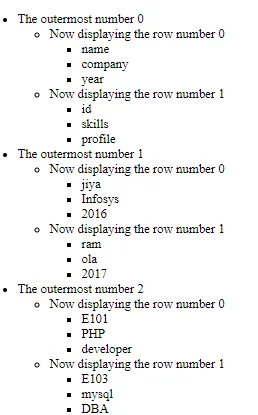
Das obige Beispiel zeigt die Details des Mitarbeiters zusammen mit seinen Fähigkeiten sehr benutzerfreundlich. Es ermöglicht die Detaillierung jedes einzelnen Mitarbeiters in einem ausgefallenen 3D-Array. Wir haben es mit 3D-Arrays zu tun, um darauf zuzugreifen, müssen wir zuerst auf das Hauptarray und dann auf den Index zugreifen, der das Unterarray erneut enthält, und dann auf die Elemente seines Unterarrays. Auf diese Weise funktioniert der Zugriff auf die Elemente bei mehrdimensionalen Arrays vom äußersten bis zum innersten Array. In ähnlicher Weise gibt es im wirklichen Leben Sub-Arrays oder detaillierte Dinge, in denen mehrdimensionale Arrays verwendet werden.
Fazit
Die obige Erklärung zeigt deutlich, wie die mehrdimensionalen Arrays in PHP zusammen mit ihrer grundlegenden Syntax und Initialisierung verwendet werden. Multidimensionale Arrays spielen eine wichtige Rolle, wenn es darum geht, Probleme aus der Praxis zu lösen, da der Benutzer die Daten in detaillierter Form speichern kann. Darüber hinaus ermöglicht php, wie oben gezeigt, das Speichern der mehrdimensionalen Daten entweder in indizierter oder assoziativer Form, je nach den Anforderungen, was den Zugriff und das Speichern der Daten erleichtert.
Empfohlene Artikel
Dies ist eine Anleitung zu Multidimensional Array in PHP. Hier diskutieren wir die Deklaration, Initialisierung von mehrdimensionalen Arrays in PHP mit ihren Typen. Sie können sich auch die folgenden Artikel ansehen, um mehr zu erfahren -
- PHP Magic-Konstanten (Arbeiten und Beispiele)
- Die 13 wichtigsten Merkmale von Laravel
- Socket-Programmierung in PHP
- Arten des Überladens in PHP
- Schleifen in VBScript mit Beispielen
- Socket-Programmierung in Python